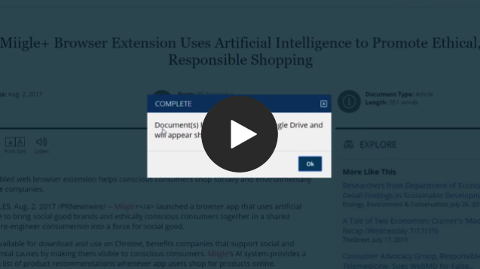Enhance the learning experience with the right technological solutions
It’s imperative to seamlessly connect electronic resources, promote digital integration, and access electronic resource management systems (ERMS) more efficiently—it’s why many institutions strive for a single sign-on (SSO) platform approach. The importance of building an environment where students, patrons, and peers can communicate in the library, the classroom, and remotely with educators and librarians has never been greater. Digitalization fosters a more collaborative environment and increases efficiency in how materials are prepared and distributed. Gale offers comprehensive technology and solutions to enhance the learning experience by integrating with everything from learning management systems (LMS integration) to ERMS to your integrated library services (ILS) platform, and more.
See what tools and services Gale offers: